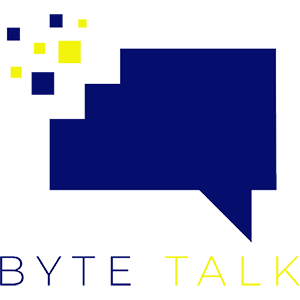If you’re using Google Chrome, stop what you’re doing and update your browser right now. Google has confirmed that attackers are actively exploiting a newly discovered zero-day vulnerability in Chrome, making this a critical security issue that demands immediate attention.
What’s Happening?
The vulnerability, tracked as CVE-2025-13223, is caused by a type confusion weakness in Chrome’s V8 JavaScript engine. This marks the seventh zero-day exploit that Google has patched in Chrome this year alone, highlighting an alarming trend in browser security threats.
What Is a Zero-Day Vulnerability?
A zero-day vulnerability is a security flaw that hackers are exploiting before developers have had a chance to create and distribute a fix. These are particularly dangerous because they give users “zero days” of protection—the attacks are already happening before patches become available.
Why This Matters to You
This high-severity vulnerability affects Chrome’s V8 JavaScript engine, the component responsible for executing JavaScript code on every website you visit. Type confusion vulnerabilities can allow attackers to:
- Execute malicious code on your device
- Steal sensitive information from your browser
- Compromise your system through specially crafted web pages
- Gain unauthorized access to your accounts
The risk is particularly serious because simply visiting a compromised website could trigger the exploit—no additional action required on your part.
Who Discovered This Threat?
The vulnerability was reported by Clement Lecigne of Google’s Threat Analysis Group, a team that frequently identifies exploits used by government-sponsored threat groups in targeted spyware campaigns against journalists, politicians, dissidents, and other high-risk individuals.
How to Protect Yourself
Update Chrome Immediately
Google has released versions 142.0.7444.175/.176 for Windows, 142.0.7444.176 for Mac, and 142.0.7444.175 for Linux to fix this vulnerability. Here’s how to update:
- Open Google Chrome
- Click the three-dot menu in the top-right corner
- Go to Help > About Google Chrome
- Chrome will automatically check for and install updates
- Click Relaunch to complete the update
Pro tip: Chrome usually updates automatically, but don’t wait for it to happen on its own. Check now to ensure you’re protected.
Verify You’re Protected
After updating, your Chrome version should be at least 142.0.7444.175 or higher. You can verify this by going to Chrome menu > Help > About Google Chrome.
A Troubling Pattern
This isn’t an isolated incident. Chrome has seen an unprecedented number of zero-day vulnerabilities exploited in 2024, with this being the seventh such flaw this year. Previous zero-days fixed in 2024 have targeted various components of Chrome, including:
- The V8 JavaScript engine (multiple times)
- The Visuals rendering component
- The WebAssembly standard
- The WebCodecs API
The frequency of these attacks underscores the importance of keeping your browser updated at all times.
Limited Information Available
Google is intentionally withholding detailed technical information about the exploit to protect users. The company stated they will keep bug details and links restricted until most users have updated to the patched version. This is standard practice to prevent attackers from developing new exploits before the majority of users are protected.
Beyond Chrome: Other Chromium-Based Browsers
If you use browsers based on Chromium (such as Microsoft Edge, Brave, Opera, or Vivaldi), watch for security updates from those vendors as well. They typically release their own patches shortly after Google addresses vulnerabilities in the underlying Chromium code.
The Bottom Line
Browser security vulnerabilities are not theoretical concerns—they’re being actively exploited right now to compromise real users’ systems and data. With billions of people worldwide relying on Chrome for work, banking, shopping, and personal communications, keeping your browser updated is one of the most important security measures you can take.
Don’t wait. Update Chrome now.
Quick Action Checklist
- Open Google Chrome
- Navigate to Settings > About Chrome
- Allow the update to complete
- Relaunch your browser
- Verify you’re running version 142.0.7444.175 or higher
- Enable automatic updates if they’re not already on
Stay safe online, and remember: when it comes to security updates, acting quickly isn’t paranoid—it’s prudent.
For more information about Chrome security updates, visit the official Chrome Release Blog.