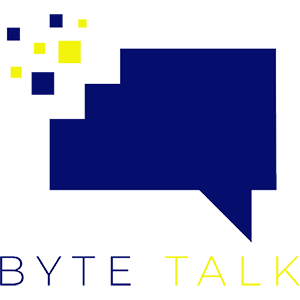Having too many digital accounts raises your risk of data being misused or stolen. Here’s how to clean house.
Deleting online accounts is one of the best ways to protect your data security and privacy. The less data you have stored on corporate databases scattered across the internet, the safer you are from the misuse of personal information.
To improve your data security, you don’t necessarily need to join the #deletefacebook movement, which stemmed from Facebook’s privacy scandals. A number of essentially defunct platforms, such as Myspace and Google+, have suffered data breaches that affected tens of millions of users who may not have used the platforms in years.
Data breaches that compromise old accounts can lead to identity theft, says Justin Brookman, director of privacy and technology policy for Consumer Reports. And if you’re no longer using a company’s service, there’s little reason to let it continue to store and potentially monetize your information, he adds.
When you’re ready to exorcise those ghosts of internet past, you can follow the directions below for a number of once-popular services. We also include Facebook, Instagram, Twitter, and other platforms that you might want to quit, despite their continuing popularity. A number of platforms let you download your old data, like posts and photos, before pulling the plug.
Unless specified otherwise, these instructions are for a computer browser, but the steps are usually similar on a phone or in an app.
the steps are usually similar on a phone or in an app.
Charging It, Installing It, Protecting It
Get what you need to know when it comes to tech and gadgets.
Join
Blogger
Founded in 1999, Blogger was one of the first free blog hosting services to reach a mass audience, with tens of millions of fan sites, recipe collections, and public journals. Google purchased the company in 2003, but you can delete your Blogger account without touching the rest of your Google data.
To delete your Blogger account: Click the down arrow in the top left > Select the blog you want to delete > Settings > Other > Delete blog. You’ll have 90 days to change your mind, but you can expedite the process by clicking Permanently Delete.