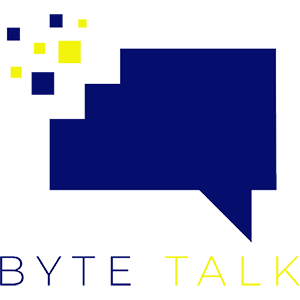Some important info for those businesses that let Windows 10 roll itself up. 1903 will be looking for some more space.
Traditionally, Microsoft would use the release of a new operating system to bump the minimum hardware requirements that the software needs. With Windows 10 being the “last” version of Windows, Microsoft is using the major updates to bump specs. The May 2019 update, version 1903, takes the opportunity to do just this.
Previously, 32-bit Windows had a minimum storage requirement of 16GB, and 64-bit Windows needed 20GB. Both of these were extremely tight, leaving little breathing room for actual software, but technically this was enough space for everything to work. That minimum has now been bumped up: it’s 32GB for both 32- and 64-bit versions of Windows.
Part of this growth may be due to a new behavior that Microsoft is introducing with version 1903. To ensure that future updates install without difficulty, 7GB of disk space are permanently reserved for the install process. While this will avoid out-of-disk errors when updating, it represents a substantial reduction in usable space on these low-storage systems.
If your system can’t be upgraded, it’ll be stuck with version 1809 for the remainder of its supported life; that’s currently set to expire on May 12 2020 for Home, Pro, and Pro for Workstations editions, and May 11, 2021 for Enterprise and Education editions. Version 1809 also has a long-term servicing channel counterpart, which will receive bug fixes and security updates until January 9, 2024 and security fixes until January 9, 2029. It would be nice if Microsoft offered these fixes to hardware that’s left abandoned by a feature update, but we wouldn’t hold our breath.
The new disk requirements also don’t apply to the Windows 10 IoT edition. This version should have a smaller disk footprint in general, so should have more breathing room for future updates. There’s also no change for Windows Server’s hardware requirements; that version of Windows already required a minimum of 32GB disk space.