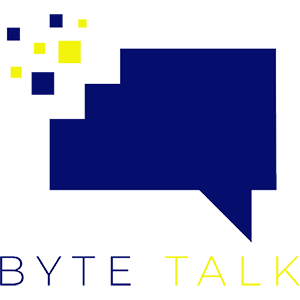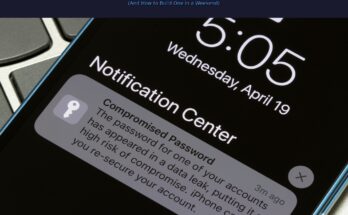Running a small business in today’s world means you’re not just managing sales, marketing, and customers—you’re also running the technology that keeps your business alive. Whether you’re managing files in the cloud, protecting your data from cyber threats, or keeping your devices running smoothly, having a smart tech setup can save you serious time and money.
Here are 10 essential tech tips every small business owner should know in 2025.
1. Automate Your Backups—Don’t Risk Your Data
Data loss can happen anytime—from hardware failure, accidental deletion, or a cyberattack. Use automated cloud backups with providers like Microsoft OneDrive, Google Workspace, or Dropbox Business. Make sure backups run daily and test recovery regularly.
💡 Pro Tip: Keep a local copy of your critical files on an encrypted external drive for extra protection.
2. Move to the Cloud (If You Haven’t Already)
If your team still relies on old local servers, it’s time to modernize. Cloud platforms like Microsoft 365 or Google Workspace offer secure access to files, collaboration tools, and built-in backups. You’ll save on hardware costs and keep your team connected from anywhere.
3. Strengthen Your Passwords with a Password Manager
Weak passwords are still one of the top causes of business breaches. Stop reusing passwords and start using tools like 1Password, Bitwarden, or LastPass Business to generate and store strong, unique logins for every account.
🧠 Bonus Tip: Turn on multi-factor authentication (MFA) for every critical account—especially email, banking, and admin dashboards.
4. Keep Software and Devices Updated
Updates aren’t just about new features—they fix security vulnerabilities hackers love to exploit. Turn on automatic updates for operating systems, browsers, and antivirus tools.
For company devices, use centralized management solutions like Microsoft Intune or Jamf to ensure compliance across your fleet.
5. Use Business-Grade Wi-Fi and Secure It
Your business Wi-Fi should never be open or shared with customers. Set up a guest network separate from your main one and use strong WPA3 encryption. Always change default router passwords and disable remote management if it’s not needed.
6. Train Your Team to Spot Phishing Scams
Human error is your biggest cybersecurity risk. Hold short training sessions to show employees what phishing emails look like—fake invoices, urgent password resets, or “CEO requests” are common traps.
Encourage everyone to verify suspicious messages before clicking links or sharing sensitive info.
7. Embrace Automation to Save Time
Automate routine tasks like invoice reminders, follow-up emails, and social media posts. Tools like Zapier, Buffer, or QuickBooks Online can connect your apps and keep business processes running even while you sleep.
8. Protect Devices with Endpoint Security
Every laptop, phone, and tablet connected to your business is a potential entry point. Use endpoint protection software that includes antivirus, anti-malware, and remote wipe capabilities. Platforms like Microsoft Defender for Business or Sophos Central can scale as you grow.
9. Create a Simple IT Policy
Even small teams need basic guidelines. Document how employees should handle company data, passwords, and personal devices. A short acceptable use policy prevents confusion and helps protect your business legally if a breach occurs.
10. Regularly Review Your Tech Stack
Every few months, review your tools and subscriptions. Are you paying for unused licenses? Is there overlap between apps? Streamlining your stack cuts costs and keeps your business running efficiently.
Final Thoughts
You don’t need to be a tech expert to protect and grow your business—you just need the right habits and tools. Implementing even a few of these tips can help you save time, secure your data, and focus more on what matters most—running your business.